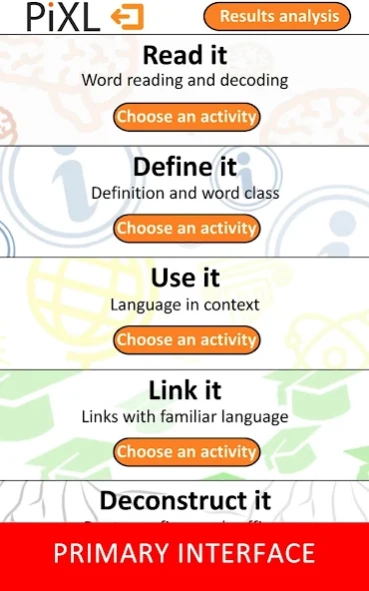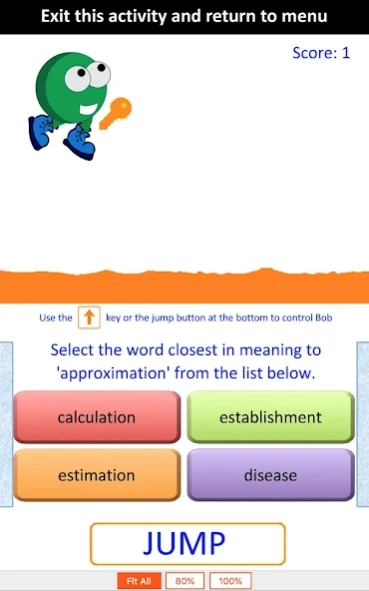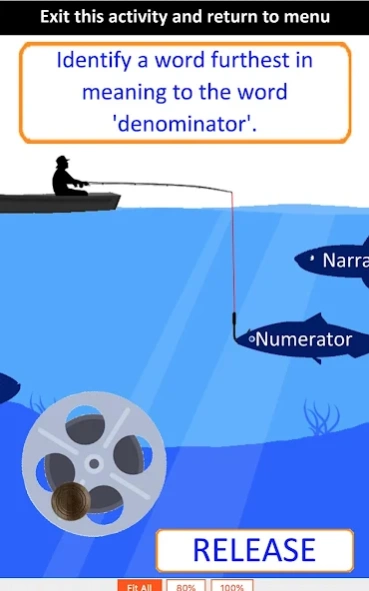PiXL Unlock App
Free Version
Publisher Description
PiXL Unlock App - An app to support the development of vocabulary comprehension
This is an app for both Primary and Secondary school students (the app will recognise which version to show based on your login details) on the back of the success of the PiXL Times Tables App.
Both versions of the app build a better understanding of key vocabulary through games developed around the following five areas:
1) Read it
2) Define it
3) Use it
4) Link it
5) Deconstruct it
The games are:
Grupoo (Primary version only)
Bubble Pop
Take Note
Sticklady Ladder
Bob
Let's Go Fishing
Word Jumble (Primary version only)
Links
Card Sort (Primary version only)
All of the questions answered by students are registered in our database and the app makes the results easily accessible to key staff through tables or quadrant graphs. What's more is the results also go into our national competition and staff will be able to see how their schools are positioned to others.
About PiXL Unlock App
PiXL Unlock App is a free app for Android published in the Teaching & Training Tools list of apps, part of Education.
The company that develops PiXL Unlock App is Mr W's Lab. The latest version released by its developer is 1.0.
To install PiXL Unlock App on your Android device, just click the green Continue To App button above to start the installation process. The app is listed on our website since 2022-09-14 and was downloaded 2 times. We have already checked if the download link is safe, however for your own protection we recommend that you scan the downloaded app with your antivirus. Your antivirus may detect the PiXL Unlock App as malware as malware if the download link to air.com.matthewwoodfine.pixlunlock is broken.
How to install PiXL Unlock App on your Android device:
- Click on the Continue To App button on our website. This will redirect you to Google Play.
- Once the PiXL Unlock App is shown in the Google Play listing of your Android device, you can start its download and installation. Tap on the Install button located below the search bar and to the right of the app icon.
- A pop-up window with the permissions required by PiXL Unlock App will be shown. Click on Accept to continue the process.
- PiXL Unlock App will be downloaded onto your device, displaying a progress. Once the download completes, the installation will start and you'll get a notification after the installation is finished.